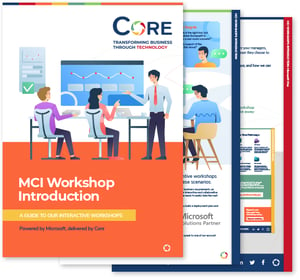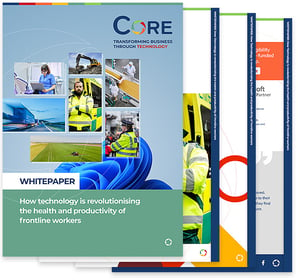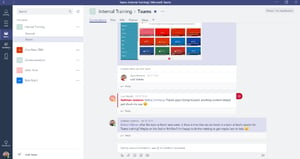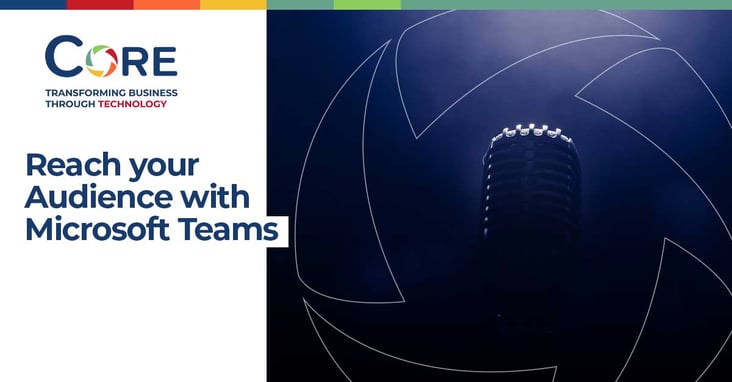Microsoft announced the addition of Teams to Office 365, at the beginning of 2017. Already, more than 50,000 businesses are using Microsoft Teams on a day-to-day basis, and, given its success, Teams looks set to be Microsoft’s focus for the foreseeable future. So, what are the benefits of Teams?
Put simply, Microsoft Teams is a collaborative work space where teams within an organisation can chat, share documents and hold meetings. Microsoft are bringing Skype for Business and Teams together, so users can have conversations, contacts and content in one place. This means Teams can be used for chats, to make conference calls and even to see when colleagues are available or away.
On first opening Teams, you will notice the Teams tab. Here, you will see all the teams you are connected to, along with any new updates and/or posts from those teams. There are also different channels within each team, where team members can specify the projects they are working on.
Within each channel is a space for ‘Conversations’. The Conversations tab makes it quick and easy for teams to collaborate, share ideas, ask questions or start a video conference. A familiar tool, Conversations is similar in look and functionality to Yammer, but is a much more efficient method of communication which eradicates waiting around for emails to be read and replied to. The Conversations feature also prevents users from having a ‘reply all’ email meltdown, and a cluttered inbox.
Another great thing about the Conversations feature, is that it eradicates the risk of leaving people out. When using email, if a certain individual is not copied into a particular thread, that person will miss out on that information; information which could be important or relevant to them. With the Conversations feature in Teams, every person in that team is kept up-to-date and in-the-know.
While Conversations is similar in functionality to Yammer, there are certain instances where it is preferable to have a conversation using Teams rather than posting on Yammer. For example, if you want to send something or ask a question to the whole organisation, use Yammer. If your post is aimed at, or relevant to, a specific group of people within your organisation, use the Conversations feature on Teams.
In addition to Conversations, Teams also boasts a Files tab; another useful feature which is great for sharing files and information with certain people. If you have been using SharePoint to collaborate, you will know that any document saved on the File tab saves a copy to SharePoint. You can also co-author and keep up-to-date with latest document versions using SharePoint. So, when would someone use the Files tab on Teams, rather than SharePoint, to save a document? The answer is this; if you want the whole company to be able to access your document, save and share it on SharePoint. If the document is specific to a team, use the Files feature on Teams. It really is that simple.
Teams can also connect with Office 365 apps for even more efficient working processes. You can add a Planner tab to set tasks within a specific team, use OneNote to collaborate on ideas, connect with Power BI for business analytics and even connect with third-party apps. There are lots of other features including security for Teams, T-Bot (which uses AI technology), and there's lots more coming!
Whichever format you prefer, we have everything you need to get started with, and get the most from Microsoft Teams. Click here to discover our videos, webinars, free downloads, guides, and more.
If you are impressed by what Microsoft Teams has to offer and would like to implement it in your organisation, Core can help. We can provide help and guidance to ensure you use Teams to its full potential, and reap the many benefits of this great addition to Office 365. Contact us here to discuss how Core can help introduce Teams to your users for more streamlined communication and document sharing. You can also find out more about Cores Customer Success Program here.