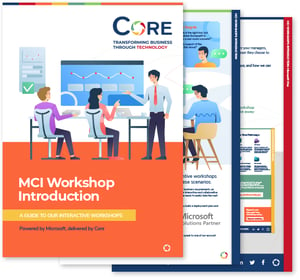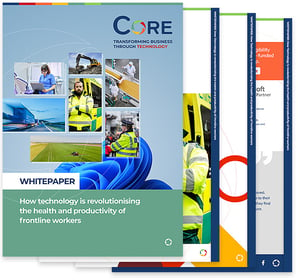Great news for businesses of all sizes! On 15 January 2024, Microsoft announced a significant update to their Copilot for Microsoft 365 offerings. As a managed service provider, Core is here to help you understand these changes and guide you through implementing Copilot in your organisation, effectively and securely.
Key Update: No More License Minimums
Microsoft's latest update, as detailed in their blog post, removes the 300-license minimum requirement for Copilot for Microsoft 365. This change opens up opportunities for small and medium-sized businesses to leverage the power of Copilot's generative AI, enhancing productivity and creativity across various applications like Word, Excel, PowerPoint, and Outlook.
Microsoft have also removed the Microsoft 365 prerequisite for Copilot—so now, Office 365 E3 and E5 customers are eligible to purchase! Microsoft is also extending Semantic Index for Copilot to Office 365 users with a paid Copilot license. Semantic Index works with the Copilot System and the Microsoft Graph to create a sophisticated map of all the data and content in your organisation—enabling Microsoft 365 Copilot to deliver personalised, relevant, and actionable responses.
Copilot for Microsoft 365 is now generally available for small and medium-sized businesses. If you are using either Microsoft 365 Business Standard or Microsoft 365 Business Premium, you can now purchase Copilot for Microsoft 365 for $30 per user per month. Contact Core for Microsoft 365, Office 365 and Copilot licensing enquiries for your organisation.
What does Copilot offer?
Copilot for Microsoft 365 is designed to transform how we work, providing advanced AI capabilities in your familiar Microsoft 365 applications. It includes features like AI-driven content creation, data analysis, and streamlined communication, all backed by the latest AI models, including OpenAI's GPT-4 Turbo.
While Copilot Pro is now available as an add-on for individual (non-business license) Microsoft users, Copilot for Microsoft 365 is designed to transform the work experience for organisations. Copilot for Microsoft 365 provides the same priority access to the very latest models. Organisations will get Copilot in Word, Excel, PowerPoint, Outlook, OneNote, and Microsoft Teams—combined with your universe of data in the Microsoft Graph. It has enterprise-grade data protection which means it inherits your existing Microsoft 365 security, privacy, identity, and compliance policies. It also includes Copilot Studio, so organisations can customise Copilot for Microsoft 365 and build their own custom copilots and plugins; as well as manage and secure their customisations and standalone copilots with the right access, data, user controls, and analytics.
Here’s a summary of the updated Copilot product license comparison, as provided by Microsoft:
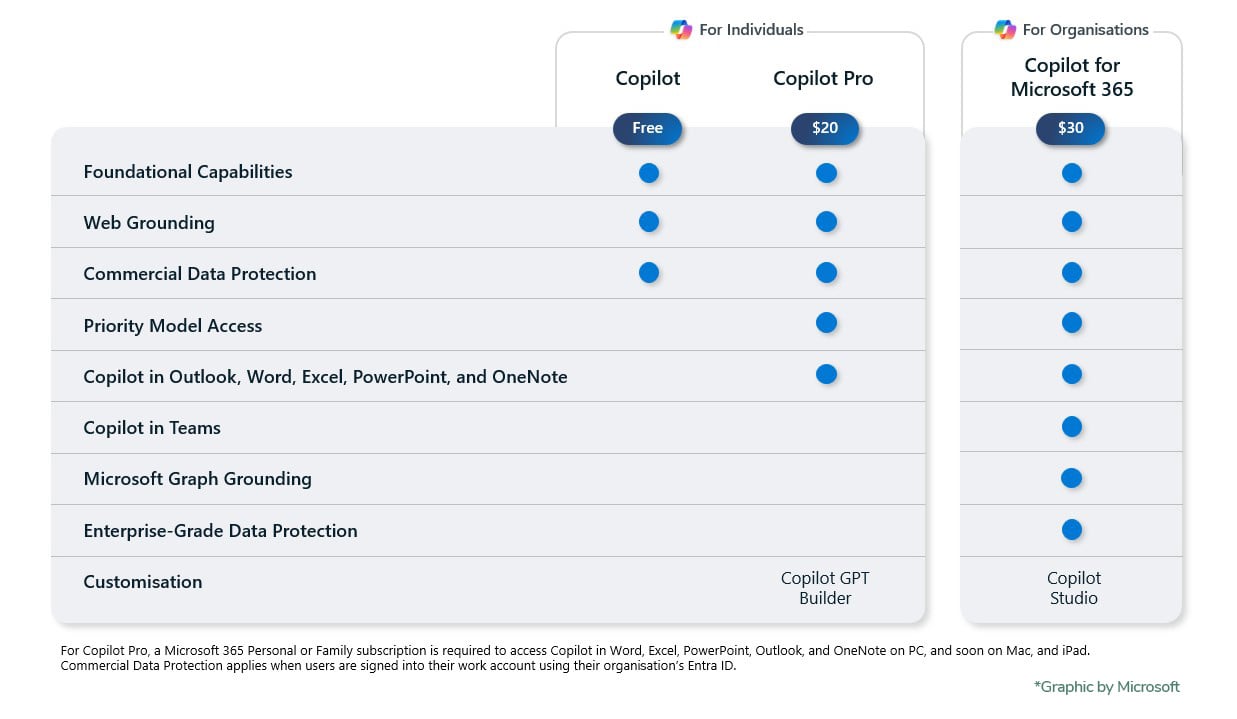
Copilot for Education Update
These announcements come just one month after Microsoft announced that Copilot for Microsoft 365 was being made generally available to education customers with Microsoft 365 A3 or A5 faculty; and they’re expanding that to include Office 365 A3 or A5 faculty with no seat minimum. While education licenses are not yet included in the CSP expansion announced on 15 January 2024, we will share updates in the coming months as we receive them from Microsoft.
The Importance of Security and Compliance
While the introduction of AI-powered tools like Copilot is exciting, it's crucial to consider the implications on security, compliance, and access management. Deploying these tools without proper planning can expose your organisation to risks.
How Core can help
At Core, we emphasise the need for a well-thought-out deployment strategy. We understand that whilst organisations will likely be excited to roll out this technology, each organisation has unique needs, concerns, and considerations; particularly when it comes to new technologies. That's why we offer a Copilot for Microsoft 365 Tenant Readiness Assessment Workshop, designed to help you prepare your business for a smooth and secure Copilot integration. You can request this Copilot for Microsoft 365 Tenant Readiness Assessment Workshop here.
With Microsoft's recent update, businesses of all sizes now have the opportunity to leverage the advanced AI capabilities of Copilot for Microsoft 365. However, it's vital to approach this integration with a strategy that prioritises security and compliance. Want to know more before diving in? Read our Journey to Copilot for Microsoft 365 eBook or request one of our LE&P into Copilot 2-hr mini workshops, free for a limited time for eligible businesses.