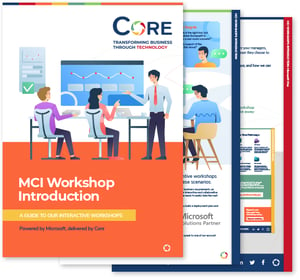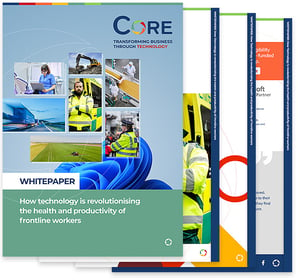In the rapidly evolving landscape of business technology, the allure of cutting-edge artificial intelligence (AI) solutions, like Copilot for Microsoft 365, is undeniable. However, as a business leader in IT, it's crucial to pause and consider the broader implications of rapidly deploying such technologies into your organisation.
With the recent changes to Copilot for Microsoft 365 allowing businesses of all sizes to purchase licenses, the importance of aligning technological adoption with strategic planning seems to have been forgotten by many. Ensuring your business is future-proofed for sustainable growth is still a critical consideration when implementing AI solutions.
Technical Implications of Integrating Copilot for Microsoft 365
Before diving headfirst into Copilot for Microsoft 365, it's vital to assess its technical implications. Integrating this tool into your existing IT infrastructure poses challenges that demand careful consideration. Beyond the necessary license considerations, are network load and compatibility issues. Copilot for M365’s advanced features could strain your network, leading to slower performance or downtime. Additionally, compatibility with your current systems cannot be overlooked. Without a thorough IT assessment, you risk introducing inefficiencies or even disruptions in your operations.
Balancing Collaboration and Chaos
Copilot for M365 can significantly enhance teamwork, but this only holds true when its deployment is structured and thoughtful. Hasty implementation could lead to data mishandling and chaos within your teams. It's imperative to establish best practices for assigning roles and permissions. This approach not only safeguards sensitive information, but also ensures that collaboration is efficient, secure, and compliant with your business’ data handling policies.
Although Microsoft prioritises security in its products, it's crucial for data security teams to understand the following about Copilot: this tool essentially holds the Master Key. It's capable of reaching all the sensitive data available to users, which, I’m sure most would agree, can sometimes extend beyond what might be considered necessary or appropriate.
Employee Training and Governance in Deploying Copilot for Microsoft 365
A critical aspect often overlooked in the rush to adopt new technologies like Copilot for Microsoft 365 is the importance of employee training and robust governance. Proper training is not just about using the tool effectively; it’s about understanding the risks associated with data access and misuse. Your employees need to be educated on what data they can and cannot share with AI tools. This training becomes even more crucial considering the sophisticated data processing capabilities of AI technologies.
Moreover, governance plays a pivotal role in maintaining control over data flow. When using AI tools like Copilot, it’s easy for sensitive information to be inadvertently accessed or shared. For instance, without proper governance, employees could unintentionally expose confidential HR, financial or customer information. This risk highlights the need for stringent data access policies and monitoring systems.
I know of a company, who will not be named for obvious reasons, who, years ago, had a security breach when an employee had accidentally emailed a spreadsheet to a customer with admin passwords to other customer accounts. The employee shouldn’t have even had that information in one spreadsheet, let alone on their computer, or attaching it to an email. Examples like this mean organisations could face further unintentional exposure of proprietary data to competitors, leading to a significant loss in market advantage, or confidential information to customers who may then distrust that organisation.
To mitigate these risks, it’s essential to assess data and information sharing set ups in your organisation, plan for end-user adoption, and to conduct regular employee security and information management training. Such measures ensure that the deployment of Copilot for Microsoft 365 is not only efficient, but also secure and compliant with data protection standards.
Embrace Technology with Foresight
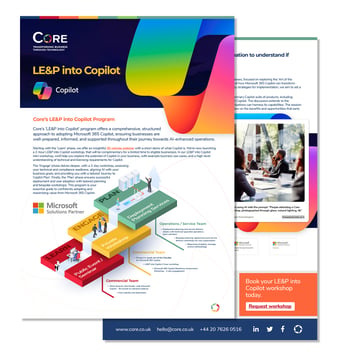 Rushing into deploying Copilot for Microsoft 365 might seem appealing, but it's a short-sighted approach that can jeopardise your business future. As an IT business leader, you have the responsibility to ensure that technology adoption is in line with your long-term business goals and strategic planning.
Rushing into deploying Copilot for Microsoft 365 might seem appealing, but it's a short-sighted approach that can jeopardise your business future. As an IT business leader, you have the responsibility to ensure that technology adoption is in line with your long-term business goals and strategic planning.
At Core, we’ve launched our 'LE&P into Copilot' Mini Workshop to help our customers consider and plan according to their business goals and regulatory requirements. To navigate these challenges effectively, we are offering our 2-hour 'LE&P into Copilot' mini workshop for free, for a limited time, to eligible businesses.
This session is designed to give you an in-depth understanding of Copilot for Microsoft 365, how you can achieve seamless integration of Copilot with internal corporate data, and practical applications of Copilot within organisations that early release adopters have gained. The session concludes by outlining options for full readiness and deployment of Copilot for Microsoft 365, underscoring its potential as a transformative platform for enhanced collaboration and productivity.
It's a unique opportunity to ensure your deployment is compliant, efficient, and in alignment with your strategic goals. Don’t miss this chance to future-proof your business – enrol in the 'LE&P into Copilot' workshop today.
Already feel like you have a good understanding of Copilot for Microsoft 365 and you’re ready to start deployment planning?