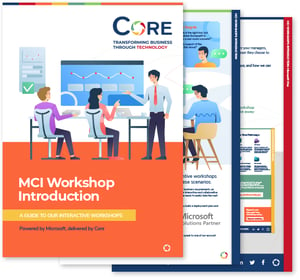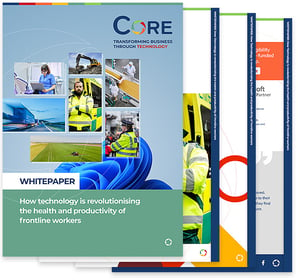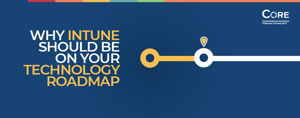Part 3 of our blog series on Microsoft Endpoint Manager focusses on Microsoft Intune. As it is increasingly likely that remote working is going to become the norm, or at least the percentage of organisations who offer flexible working is due to drastically rise, Intune should definitely be on your technology roadmap for 2021.
Working from mobile devices is becoming increasingly common and is a natural evolution of remote working. Having Intune included in the Microsoft E5 licenses means that as an organisation you can leverage the capabilities of Intune at a low cost in comparison to the market alternatives. Intune will also allow end users to use alternate devices such as mobile phones enabling greater flexibility and the ability to work from anywhere. Work should definitely be something you do rather than a location and that philosophy is made possible with Microsoft Endpoint Manager.
Intune is a market leading Mobile Device Management (MDM) which is entirely cloud based. Intune is also a Mobile Application Management (MAM) which allows you to provide your remote end users with new applications or application updates whilst also having the ability to remove applications from the devices. In addition to this Intune also allows you to have total control over features and settings on a range of devices from different technology providers.
Microsoft Intune has many benefits. In its primary function, Intune helps your organisation ensure your employees are secure while staying productive at home. In addition, through the Office 365 mobile app management function, you can set policies to control access of your environment and your data to the end users. Intune provides more flexibility and additional control when securing your companies data. Microsoft Intune does all of this regardless of which device the end user has. This is especially important during the Bring Your Own Device (BYOD) and work from home era.
When it comes to BYOD, this obviously depends on your organisations policy around using personal devices. There are a number of things that can be done to lockdown business applications on a personal device and also that can prevent the sharing or downloading of company data and confidential documentation. Intune will allow these BAU applications to be used on your employees’ personal devices at no additional risk to the organisation. This will improve the employee experience and will allow your staff to work from any device anywhere reducing downtime due to lost or broken devices. Providing the end users with the best user experience is key when supporting your employees with home working. In the event that BYOD is off the table for your organisation, Intune has the added bonus of being able to future proof your company should this ever change. Future proofing and preparing for these unforeseen circumstances is a lesson that should be learnt from 2020.
If you are wondering whether Microsoft Endpoint Manager is right for you, there is a very easy way to find out! Core are currently offering free technology strategy workshops which you can access through our website enquiries. Our free Technology Strategy Workshop are currently being delivered remotely over Microsoft Teams and can be delivered in a variety of formats. To get your free customized workshop please visit our website and contact us through the enquiry page by using the code HRBLOG. Please also visit our website for more blogs, podcasts, reports, case studies and virtual events as we kickstart 2021 with a bang!