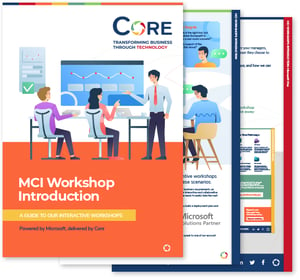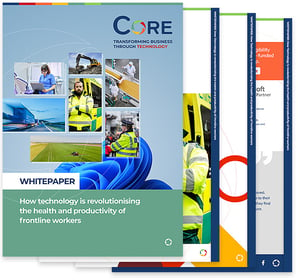Increasingly, companies are using cloud desktops to give them flexibility and scalability as their business grows.
What is a cloud desktop?
Hosted desktops, virtual desktops, cloud desktops; they all essentially mean the same thing. Everything that loads on your device when you power it up is virtualised, meaning you can access it on any device you choose. Imagine your desktop follows you wherever you go – it doesn’t ‘live’ on just one device but can be accessed from any number of devices if the right credentials are supplied.
The difference between cloud desktops and VDI
While the concept is essentially the same, there are some slight differences between cloud desktops and virtual desktop infrastructure (also known as VDI). Cloud desktops are hosted in the cloud by a third-party provider, so there are no on-premise servers or infrastructure for the customer (organisation). VDI is hosted on on-premise servers, with infrastructure and deployment managed by the in-house IT teams. There are higher costs associated with VDI, because it needs adequate servers and storage to host it and will need to be upgraded and maintained over time. With a third-party cloud-hosted desktop, these costs are removed from the client and transferred to the provider.
What are the benefits of moving to a cloud desktop?
There are lots of business benefits of moving your desktops to the cloud, not least cost-savings.
When using a cloud-hosted desktop provided by a third-party, a business can bypass the costs associated with on-premise infrastructure and hardware. Using the 'as a service' model means that you pay for your desktop on a monthly basis like a subscription, which also means predictable monthly spend and no overspend on desktops and apps you aren’t using.
Employees can access their desktop from any device and location, securely. If the device they are using is lost or stolen, it doesn’t matter because the desktop and data are stored elsewhere – not on the physical device. There’s nothing to steal on the laptop or phone, and there’s no risk of a data breach.
Setup for a cloud desktop requires just a verification and login, no additional hardware, so remote working is made very simple. This is really useful for employees who need to take a more flexible approach to their work, whether because of family commitments, travel restrictions or adverse weather.
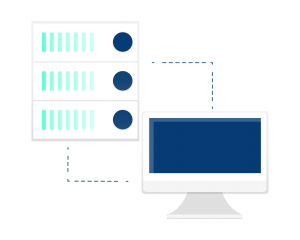
Another benefit of a cloud desktop is the way it enables collaboration and file sharing within organisations. Cloud desktops are more than just cloud file sharing apps, because the interface is delivered and stored through the cloud, not just files. The cloud-hosted desktop also means that data and files are backed up and stored in a centralised database and disaster recovery is fast.
Flexibility and scalability are the major benefits to businesses of moving desktops to the cloud. They let businesses of any size grow at a pace that suits them and because licenses can be added and removed as needed, a company only ever pays for what they use; there is no waste.
It’s also very easy and simple to roll out updates for software and apps – and the cost of this is included in the monthly subscription. This takes the financial and resource burden off the organisation.
Beware though, that there can be other costs associated with using a cloud-hosted desktop. To avoid unforeseen charges, choose a provider who has a transparent pricing policy.
Why else should you move to the cloud?
Early adopters of cloud-hosted desktops are at a competitive advantage because it means the organisation is truly agile. A hosted desktop model is also 'greener' because company energy usage and carbon emissions are reduced due to having fewer machines and no climate-controlled rooms housing servers.
How do you move to a cloud-hosted desktop?
Desktops can be migrated across multiple platforms, from virtual to virtual, cloud to cloud, physical to virtual and data centre to the cloud. Your third party provider will be able to migrate you, with little to no downtime or disruption. The migration process needs to be well-planned and defined to avoid as many issues as possible. You should seek expert help for your migration.
You can find out more about cloud-hosted desktops in our series of desktop blogs.