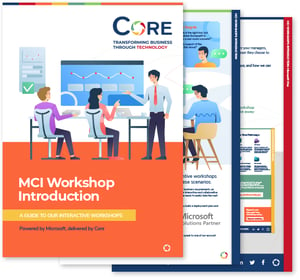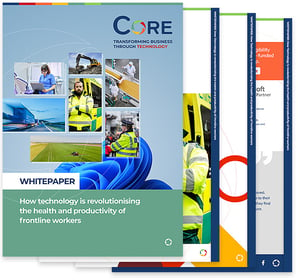You’ve decided you need an IAM solution to manage the user access and rights within your organisation; that’s great! At a time when companies are using more cloud-based apps and services than ever, it’s really important to ensure the environment is secure and that only authorised users can access your data.
There are lots of benefits of using cloud-based services, but they also pose challenges around security.
A good IAM solution can solve that.
Why do we need IAM?
Most organisations are replacing traditional on-premise systems with cloud apps and moving their resources to the cloud.
And while this has lots of benefits, it also poses challenges around security. Companies need to know that the cloud is secure. This can be problematic when you subscribe to lots of different cloud services.
Implementing an IAM solution is the answer. The process isn’t always quick or straightforward, but it is always worth it.
Key features of IDAM
Single sign-on - One of the main benefits of an IDAM solution is Single Sign-on, which lets users access their network apps and data through just one password. This has an immediate impact on productivity, as users save time by not having to enter multiple passwords. There is also a benefit to the IT team, who can be more productive by not spending time helping users access locked accounts.
Multifactor authentication - SSO is a huge advantage of IAM, but it also means that the authentication process needs to be more secure. While SSO makes life easier for the user, multifactor authentication puts another demand on them. That said, it is an essential part of making sure access to cloud apps is secure.
Device integration - Corporate devices hold lots of data and information but are often overlooked in the password stakes. Many times, devices are not subject to the same strict policies around passwords that corporate apps are. This can be a real problem if laptops are lost or stolen (which is a frighteningly common occurrence!) Applying the same strict password policies to devices as to the apps themselves can help avoid this.
How is IAM implemented?
Implementing an IAM solution can be complex, but it is always worth it to know that your connections are secure and that only authorised people can access your data.
To make things easier, implementing the solution can be broken down into three steps:
- Step 1 – assessment of your current IAM situation
- Step 2 – decide which IAM approach is best for your business
- Step 3 - create a strategy for implementing IAM
Where are you at with IAM currently?
To implement an IAM plan that meets your needs, you need to identify the gaps in your IAM process at present. Take an inventory of the current cloud-based apps you use and your current policies around user access rights. This will help you work out what your IAM solution needs to do.
Remember that it’s not only internal employees that need access rights: there might be partners and other external agencies that need authority to access certain data but restricting from accessing others. Depending on the nature of your business, there may also be temporary or seasonal staff to consider, who will need provisioning and deprovisioning.
Think about your current processes and ask what works and what doesn’t. What aspects of IAM could be improved and how? Are users being provisioned efficiently? Are they being deprovisioned properly? A new IAM solution is the chance to rectify all the issues in your current processes.
It’s also worth considering at this stage the costs and the people that will be involved in implementing the IAM.
Which approach is best for your business?