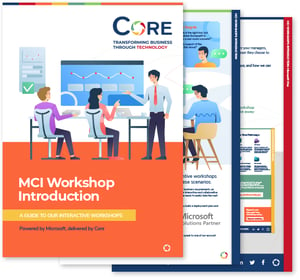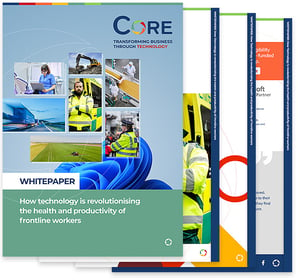What is Office 365?
Office 365 is a web-based suite of enterprise-grade productivity applications created by Microsoft and used by millions of businesses around the globe. It is the online equivalent of Microsoft's traditional on-premise suite of apps, Office.
Office 365 is made up of a number of tools and apps which help people to do their jobs, like Exchange for email and Word for creating documents. Office 365 can be used for:
- Calendars
- File storage and sharing
- Collaboration
- Instant messaging
- Online meetings
- Mobile use
Together, these tools form a comprehensive digital workplace, and make it an ideal foundation for a company intranet. Here are some of the key features of Office 365:
SharePoint Online
SharePoint Online is part of Office 365 and is a cloud-based service which lets organisations share and collaborate. It forms the basis of company intranets for organisations worldwide. Documents and internal sites can be accessed from any location and on any device through SharePoint Online, making it the ideal tool for mobile working.
Because of the way it lets people store and share documents, it's easy to SharePoint is a great basis for any intranet. Online can be bought as part of the Office 365 suite of apps, or as a standalone product.
With such powerful and effective capabilities it’s easy to see why SharePoint is a great basis for any intranet. What makes it even better, is the fact that it integrates seamlessly with a number of other intranets to create a custom solution that is perfectly equipped to meet the needs of your organisation.
Yammer
Yammer is Microsoft’s social network for enterprise and lets colleagues communicate with each other instantly. Users have a feed which shows the latest interactions between people and are notified when there are new posts. Company news can be shared, and polls can be run to get feedback from employees on any number of subjects.
Yammer is a constantly evolving platform which gives employees a voice in their organisation and unites teams wherever they are located. The Yammer feed can be integrated into the SharePoint Online homepage to give users at-a-glance access to the latest happenings.
OneDrive for Business
OneDrive is Office 365's secure space where users can save, store and share documents. Users can collaborate on documents at the same time and co-author them (version control ensures everyone is working on the most current iteration). Files can be updated and accessed from any device (user access rights will dictate who can access which files), so it’s the ideal file storage system for mobile working. You can also save files privately in your own individual OneDrive folder when you don’t want other people to view or edit it.
Teams
Teams is an app which enables group communication and collaboration through the creation of ‘teams’ within your organisation. Teams are created and users added to the teams that are relevant to them. Within each team are ‘channels’ which separate the content and discussions of the team further. Files can be attached for fellow team members to edit or review, and you can leave ‘@’ comments so that users will be notified when a comment has been left specifically for them.
Teams is completely secure because it follows the same security principles as the other Office 365 apps.
Benefits of using Office 365 for your intranet
It's cost-effective
One of the major benefits of an Office 365 cloud-hosted intranet, is cost savings. Because you don’t have to support and maintain the infrastructure, costs are reduced. Instead, you simply pay a monthly fee on a per user basis to access the features of Office 365. Having your intranet provided as a service also means there is low capital expenditure.
Another cost-effective aspect of Office 365, is that not only do you get your SharePoint intranet provided, you also get all the other features of Office 365 in the bundle. To purchase each of these on a one by one basis would be very expensive. Many companies buy Office 365 simple for Exchange email, but the ROI is vastly improved by also using it as an intranet.
Ongoing upgrades
On-premise systems need upgrades when the new version becomes available. By using Office 365 for your intranet, you get access to the latest features from Microsoft included in your monthly subscription, and any updates that re required, instead of having to pay to replace your existing SharePoint server when it becomes outdated.
Maximise in-house resource
Because your intranet is provided as a service, your in-house IT team are free to focus on high-impact projects instead of maintaining the intranet platform. Office 365 has an uptime of 99.9% guaranteed, so you can relax knowing your intranet will hardly ever be down.
Intranet available quickly
Using SharePoint Online for your cloud-hosted intranet means you bypass the infrastructure process that comes with an on-premise system, which means the project is completed much quicker. You can be using your intranet in weeks instead of months.
Security guaranteed
The security of your intranet is the main priority for most organisations. Microsoft invests billions in the security of their systems every year, including Office 365. They have achieved the highest possible credibility ranking for information security by SafeNet. Multifactor authentication can also be implemented for Office 365 to give an additional layer of security. Organisations must take responsibility for user access rights themselves, and make sure that no unauthorised people can access any files or information in your intranet that they shouldn’t.
Helps you stay agile
Because Office 365 is cloud-based, you can add users to the platform almost instantly. This lets organisations move quickly and adapt to changes in size or structure. This makes any organisation using a cloud-based intranet very agile.
Great for mobile working
With a cloud-based intranet, users can access the platform on any device, from anywhere in the world that has an intranet connection. This is ideal for mobile workers, in an age where people increasingly work on the go, at home and from locations other than the office.