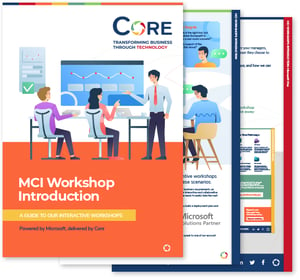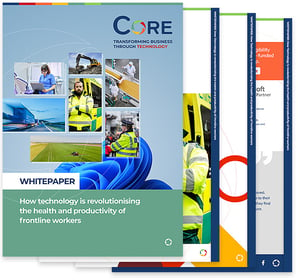Before the pandemic, working from home was an elusive perk of a just a handful of jobs. But in 2020, with social distancing an essential part of the fight against Covid-19, working remotely has become standard practice for all but a smattering of jobs. Teachers, NHS staff and other key workers have continued to work in their usual environments, but for the rest of us, the home office has become the only office this year.
Feelings are mixed around home working; some people are relishing the flexibility it offers, delighted that the former 60-minute commute has reduced to 60 seconds. But for others, working from home means never switching off. The separation between work and home life has been eroded, with work/life balance becoming increasingly unequal as we log on earlier and log off later. According to Buffer's State of Remote Work 2020 report, 97% of people asked would like to work remotely at least some of the time for the rest of their career; and the same percentage say they would recommend remote working to others. But 18% of home workers said they struggled to switch off and 20% reported feeling lonely while working from home.
For employers, working from home presents its own challenges. At the end of 2020, we commissioned a survey of more than 200 IT decision makers to find out what impact remote working has had on the way they manage their IT. Only 14% of people we asked said that they were “completely prepared” for the shift to home working, and more than half (56%) of our respondents said they felt more vulnerable to a security breach due to the use of personal devices during remote working.
Here, we talk a look at some of the other challenges businesses are navigating during and as a result of remote working.
Communication
Communication between teams and individuals can be a challenge at the best of times; but remote working has amplified problems with communication by throwing in to the mix different locations, time zones and working schedules. 20% of remote workers in the State of Remote Work 2020 report said communication and collaboration was their biggest challenge. Because of this, communication and collaboration tools like Microsoft Teams have seen a huge increase in deployment since lockdown was introduced. While these tools provide all the functionality needed for teams to communicate and collaborate effectively from anywhere, users need to know what the solution can do and how it can be used. This means investing time in online training and demos, as well as making clear the limitations of the platform.
You can find more information on Teams here.
Unsanctioned IT
A quarter of the IT decision makers we asked said that staff downloading unsanctioned IT software for remote working had been a challenge. A quarter of the IT decision makers we asked said that staff downloading unsanctioned IT software for remote working had been a challenge. Using unsanctioned IT can not only compromise security, but leads to inconsistent ways of working between teams and individuals. Reasons for deploying unsanctioned IT include because users are more familiar with another platform (for example, if they use it in their personal life), and because their employer has not deployed the right tools for them to be able to do their jobs. By implementing the right tools to enable remote working as part of your 2021 tech roadmap, organisations can ensure that users aren't tempted to download and install tech that hasn't been sanctioned or chosen specifically by the business for its capabilities.
Security
One of the biggest challenges of home working has been maintaining network security. Over half the businesses we asked said they now feel more vulnerable to security threats due to the increased use of personal devices for work during lockdown. Built-in security measures can go a long way to protecting your network and devices, but staff also need to be trained in security best practices and policies need to be enforced. Microsoft Endpoint Manager is a great solution for securing and managing user devices remotely. Find out more about Endpoint Manager here.
Managing the work life balance
Working from home means no more commuting, which most people would agree is a major advantage. But it also means employees are struggling to switch off, literally and figuratively, at the end of the day. With people working different schedules or perhaps in different time zones, emails and calls can go on way past the end of a person’s working day. And remote working also means people are less likely to take sick days or holidays, as any missed work can be made up on their own time. All this means burn out is a distinct possibility in staff who are working more now that they’re working remotely.
To counterbalance the temptation to work outside of working hours, employers need to enforce policies around taking leave and sick days, and emphasise the importance of taking time out from work. For employees, making a conscious decision to turn off at the end of the day by leaving the laptop in another room, going for a walk or doing something else to mark the end of the working day can help. In order to optimise remote work, here are some valuable tips that focus on preserving team culture, utilising visual collaboration tools, and achieving a healthy work-life balance in today's technology-driven world.
Staff using own devices
Pre-Covid, office-based workers had all the tech, equipment and software they needed to do their jobs, all within the office; and it was managed by an IT team with boots on the ground. But the overnight shift to home working meant many employers were caught off guard - and, in an attempt to continue business as usual activity, staff resorted (or were asked) to using their own devices for work. This presents its own challenges. In our survey, almost half of respondents (48%) said staff had taken IT equipment home, making it the number one challenge of the people we asked. And 56% agreed that staff using their own devices for work has made them more vulnerable to a security breach. Not only can using own devices leave networks exposed to malicious threats, it also causes inconsistencies in how individuals and teams work, and can hinder productivity. To avoid this, employers should provide remote workers with all the equipment and software they need to work from home, as if they were working in the office.
Next steps
If you're finding remote working a challenge, Core can help. We provide Microsoft solutions that enable productivity and collaboration from any location, securely. Our workshops are a great starting point for addressing your IT concerns or taking the first step to achieve your IT goals. From security to identity management and cross-department collaboration, our MCAP Workshops can help you plan and implement your technology roadmap to develop a modern workplace. And eligible customers can have their workshop funded by Microsoft. Take a look at our workshops here.
Watch Core's webinar on remote working, as we explain how government bodies and public sector organisations can issue, secure and manage user devices remotely using Microsoft Endpoint Manager.