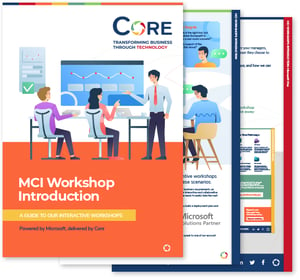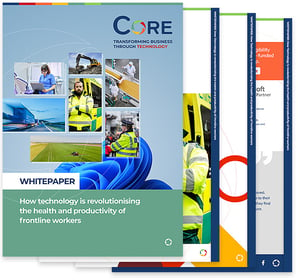The introduction of the cloud has changed IT management. One area where the change is most pronounced is desktop management. On-premise desktop management was the method of managing desktops in business, but now cloud-based desktop management tools are available and are increasingly being improved.
What are the benefits of using cloud-based desktop management tools?
As with all cloud-based tools, the benefits are primarily focused on remote access and ease of management through a central device instead of having to install tools on each device. Cloud-based desktop management tools are suited to companies with multiple locations or large organisations.
Cutdown costs
The primary benefit of using cloud desktop management tools for businesses with multiple locations or a larger workforce is the cost. As mentioned, with cloud-based tools there is no need to install the tools on each device. Similarly, IT staff are not required in every location or required to travel, as they can manage the desktops remotely.
Remote working
Nowadays, a growing number of employees work remotely with different mobile devices. In such cases, cloud-based tools are ideal for desktop management.
What can be managed through the cloud?
The primary functions that cloud-based desktop management tools provide are:
- Management of troubleshooting, error logging and data recovery; which is termed as fault management
- Control the hardware and software compatibilities of the system, which is termed as configuration management
- Monitoring the performance of all applications on the desktop, which is termed as performance management
- And lastly, security management
The term co-management
The launch of Microsoft’s System Center 2012 Configuration Manager Service (SCCM) Pack 1 included the ability to manage all your resources from the SCCM console. It pulls in all the SCCM managed devices through Intune for management through the cloud. This is known as co-management.